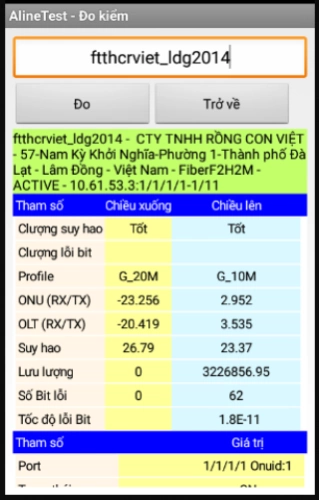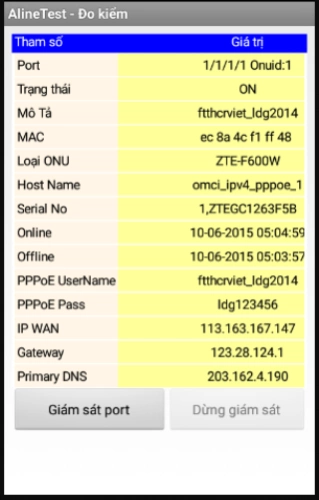ALineTest for Android 2.1.23
Free Version
Publisher Description
ALineTest for Android - Software quality test broadband services on Android phones
Software quality test broadband services on Android phones to cater to the technicians in the work process and installation of broadband services (xDSL, AON, GPON).
Function:
- Testing quality mixed xDSL line, AON, according to the port GPON.
- Testing quality mixed xDSL line, AON, according to the account GPON MegaVNN, MyTV.
- Monitoring quality parameters line according SNR, attenuation, bandwidth intuitive graphs.
- Version 1.1 added the ability to save passwords.
Request:
- Connect to the Internet using Wi-Fi or 3G
Measure:
- Enter Account or MegaVNN MyTV (GPON composite measure, SL2, xDSL)
- Added parameter port: 172.20.235.66:1/1/1/1 or LDG.227.A11: 1/1/1/1 (for DSLAM, SL2)
- Added additional parameter to measure GPON OnuID: 10.61.53.3:1/1/1/1/1
Target users:
Technicians handle broadband service installation ..
(This software supports only 30 provinces of decisions 67. For accounts are imported, please contact A Lam 0946199400).
Siblings who use iOS / windphone available through Webmobile: Alinetest.vnpt.vn and similar measure.
Or wait more time developing VNPT Lam Dong for 2 lines!
About ALineTest for Android
ALineTest for Android is a free app for Android published in the Telephony list of apps, part of Communications.
The company that develops ALineTest for Android is Ho Quang Hue. The latest version released by its developer is 2.1.23.
To install ALineTest for Android on your Android device, just click the green Continue To App button above to start the installation process. The app is listed on our website since 2020-11-17 and was downloaded 1 times. We have already checked if the download link is safe, however for your own protection we recommend that you scan the downloaded app with your antivirus. Your antivirus may detect the ALineTest for Android as malware as malware if the download link to vn.vnpt.lamdong.alinetest is broken.
How to install ALineTest for Android on your Android device:
- Click on the Continue To App button on our website. This will redirect you to Google Play.
- Once the ALineTest for Android is shown in the Google Play listing of your Android device, you can start its download and installation. Tap on the Install button located below the search bar and to the right of the app icon.
- A pop-up window with the permissions required by ALineTest for Android will be shown. Click on Accept to continue the process.
- ALineTest for Android will be downloaded onto your device, displaying a progress. Once the download completes, the installation will start and you'll get a notification after the installation is finished.